通过代码实现所有站内标签按照26个字母进行分类排序,提供用户体验,具体效果如下图:
具体制作方法如下:
1、functions.php函数文件中添加以下代码:
- /**
- * 根据标题首字母制作标签页面
- * Author:Specs
- * Blog:http://9iphp.com/
- */
- /**
- * 9IPHP <Get post title first letter> in the theme.
- * 拼音首字母
- */
- function specs_getfirstchar($s0){
- $fchar = ord($s0{0});
- if($fchar >= ord(“A”) and $fchar <= ord(“z”) )return strtoupper($s0{0});
- $s1 = iconv(“UTF-8”,“gb2312”, $s0);
- $s2 = iconv(“gb2312”,“UTF-8”, $s1);
- if($s2 == $s0){$s = $s1;}else{$s = $s0;}
- $asc = ord($s{0}) * 256 + ord($s{1}) – 65536;
- if($asc >= -20319 and $asc <= -20284) return “A”;
- if($asc >= -20283 and $asc <= -19776) return “B”;
- if($asc >= -19775 and $asc <= -19219) return “C”;
- if($asc >= -19218 and $asc <= -18711) return “D”;
- if($asc >= -18710 and $asc <= -18527) return “E”;
- if($asc >= -18526 and $asc <= -18240) return “F”;
- if($asc >= -18239 and $asc <= -17923) return “G”;
- if($asc >= -17922 and $asc <= -17418) return “H”;
- if($asc >= -17417 and $asc <= -16475) return “J”;
- if($asc >= -16474 and $asc <= -16213) return “K”;
- if($asc >= -16212 and $asc <= -15641) return “L”;
- if($asc >= -15640 and $asc <= -15166) return “M”;
- if($asc >= -15165 and $asc <= -14923) return “N”;
- if($asc >= -14922 and $asc <= -14915) return “O”;
- if($asc >= -14914 and $asc <= -14631) return “P”;
- if($asc >= -14630 and $asc <= -14150) return “Q”;
- if($asc >= -14149 and $asc <= -14091) return “R”;
- if($asc >= -14090 and $asc <= -13319) return “S”;
- if($asc >= -13318 and $asc <= -12839) return “T”;
- if($asc >= -12838 and $asc <= -12557) return “W”;
- if($asc >= -12556 and $asc <= -11848) return “X”;
- if($asc >= -11847 and $asc <= -11056) return “Y”;
- if($asc >= -11055 and $asc <= -10247) return “Z”;
- return null;
- }
- function specs_pinyin($zh){
- $ret = “”;
- $s1 = iconv(“UTF-8”,“gb2312”, $zh);
- $s2 = iconv(“gb2312”,“UTF-8”, $s1);
- if($s2 == $zh){$zh = $s1;}
- $s1 = substr($zh,$i,1);
- $p = ord($s1);
- if($p > 160){
- $s2 = substr($zh,$i++,2);
- $ret .= specs_getfirstchar($s2);
- }else{
- $ret .= $s1;
- }
- return strtoupper($ret);
- }
- /**
- * 9IPHP <Get all tags> in the theme.
- * 标签页面
- */
- function specs_show_tags() {
- if(!$output = get_option(‘specs_tags_list’)){
- $categories = get_terms( ‘post_tag’, array(
- ‘orderby’ => ‘count‘,
- ‘hide_empty’ => 1
- ) );
- foreach($categories as $v){
- for($i = 65; $i <= 90; $i++){
- if(specs_pinyin($v->name) == chr($i)){
- $r[chr($i)][] = $v;
- }
- }
- for($i=48;$i<=57;$i++){
- if(specs_pinyin($v->name) == chr($i)){
- $r[chr($i)][] = $v;
- }
- }
- }
- ksort($r);
- $output = “<ul class=’list-inline’ id=’tag_letter’>”;
- for($i=65;$i<=90;$i++){
- $tagi = $r[chr($i)];
- if(is_array($tagi)){
- $output .= “<li><a href=’#”.chr($i).“‘>”.chr($i).“</a></li>”;
- }else{
- $output .= “<li>”.chr($i).“</li>”;
- }
- }
- for($i=48;$i<=57;$i++){
- $tagi = $r[chr($i)];
- if(is_array($tagi)){
- $output .= “<li><a href=’#”.chr($i).“‘>”.chr($i).“</a></li>”;
- }else{
- $output .= “<li>”.chr($i).“</li>”;
- }
- }
- $output .= “</ul>”;
- $output .= “<ul id=’all_tags’ class=’list-unstyled’>”;
- for($i=65;$i<=90;$i++){
- $tagi = $r[chr($i)];
- if(is_array($tagi)){
- $output .= “<li id='”.chr($i).“‘><h4 class=’tag_name’>”.chr($i).“</h4>”;
- foreach($tagi as $tag){
- $output .= “<a href='”.get_tag_link($tag->term_id).“‘>”.$tag->name.“(“.$tag->count.“)</a>”;
- }
- }
- }
- for($i=48;$i<=57;$i++){
- $tagi = $r[chr($i)];
- if(is_array($tagi)){
- $output .= “<li id='”.chr($i).“‘><h4 class=’tag_name’>”.chr($i).“</h4>”;
- foreach($tagi as $tag){
- $output .= “<a href='”.get_tag_link($tag->term_id).“‘>”.$tag->name.“(“.$tag->count.“)</a>”;
- }
- }
- }
- $output .= “</ul>”;
- update_option(‘specs_tags_list’, $output);
- }
- echo $output;
- }
- function clear_tags_cache() {
- update_option(‘specs_tags_list’, ”); // 清空 specs_archives_list
- }
- add_action(‘save_post’, ‘clear_tags_cache’); // 新发表文章/修改文章时
- /**
- * 9IPHP <Get post count by tag term_id> in the theme.
- * 根据标签ID活动标签文章数
- */
- function specs_post_count_by_tag ( $arg ,$type = ‘include‘){
- $args=array(
- $type => $arg,
- );
- $tags = get_tags($args);
- if ($tags) {
- foreach ($tags as $tag) {
- return $tag->count;
- }
- }
- }
2、复制模板中的page.php页面文件,然后修改名称如修改为 page-tag.php文件,然后把其中的内容调用代码:
<?php the_content(); ?>
修改为:
<?php specs_show_tags(); ?>。
3、把 Template Name名字替换为“标签页面”,然后在后台新建一个页面,模板选择“标签页面”,保存即可。
文章转载至:9iphp
声明:本站分享的WordPress主题/插件均遵循 GPLv2 许可协议(免费开源),相关介绍资料仅供学习参考,实际版本可能会因版本迭代或开发者调整而产生变化,如程序中涉及有第三方原创图像、设计模板、远程服务等内容,应获得作者授权后方可使用。本站不提供该程序/软件的产品授权与技术服务,亦不收取相关费用。

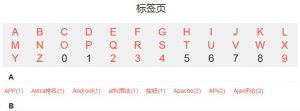
评论(0)